
The landscape of software development has been revolutionized by AI code assistants, transforming how developers write, debug, and optimize their code. These intelligent tools have evolved from simple auto-completion features to sophisticated AI companions that understand context, suggest entire functions, and even help with complex algorithmic challenges.
In this comprehensive comparison, we delve into five leading AI code assistants: GitHub Copilot, Tabnine, Amazon CodeWhisperer, Codeium, and Replit Ghostwriter. Each tool brings unique strengths to the table, from superior accuracy to enhanced privacy features, making the choice dependent on your specific development needs and priorities.
Designed for software developers, project managers, students, and tech enthusiasts, this guide evaluates each tool across critical factors including code completion accuracy, language support, integration capabilities, pricing models, data privacy measures, and customization options. Whether you’re aiming to boost productivity, enhance your coding workflow, or select the best AI assistant for your development team, this comparison provides the detailed insights you need to make an informed decision.
Drawing from hands-on experience with each platform and detailed technical analysis, we’ll explore the strengths, weaknesses, and ideal use cases for each AI code assistant, ultimately ranking them to help you identify the top contenders for your specific coding requirements.
Understanding AI Code Assistants
Before diving into our comparison, it’s essential to understand what AI code assistants do and how they work. These tools leverage large language models trained on vast repositories of code to predict and suggest what you’re likely to write next. They analyze your current code context, understand patterns, and provide intelligent completions ranging from single variables to entire functions.
The technology behind these assistants has advanced rapidly, with some tools now capable of understanding natural language comments and converting them into functional code, generating unit tests, explaining complex code snippets, and even helping with debugging and optimization.
Detailed Comparison of AI Code Assistants
1. GitHub Copilot
Overview
GitHub Copilot, developed by GitHub in partnership with OpenAI, stands as one of the most recognized AI code assistants in the market. Built on OpenAI’s Codex model, it has been trained on billions of lines of public code from GitHub repositories.
Code Completion Accuracy
GitHub Copilot consistently delivers exceptional accuracy in code suggestions, particularly excelling in popular languages like JavaScript, Python, TypeScript, and Go. In hands-on testing, Copilot demonstrated remarkable contextual awareness, often providing multi-line suggestions that accurately complete complex functions and implement sophisticated algorithms.
For example, when building a React component with state management, Copilot not only suggested the appropriate useState hooks but also provided the complete event handlers and JSX structure, reducing development time significantly.
Language Support
Copilot supports dozens of programming languages, with particularly strong performance in:
- JavaScript/TypeScript
- Python
- Java
- C/C++
- C#
- PHP
- Ruby
- Go
- Swift
- Rust
Integration
The tool integrates seamlessly with popular IDEs including:
- Visual Studio Code (native integration)
- Visual Studio
- JetBrains IDEs
- Neovim
Pricing
- Individual: $10/month or $100/year
- Business: $19/user/month
- Enterprise: $39/user/month
- Students and verified open-source maintainers: Free
Privacy and Data Security
GitHub Copilot’s privacy model has been a point of discussion. While GitHub states that code snippets may be used to improve the service, they’ve implemented measures to filter out personal data and sensitive information. However, some organizations remain concerned about code being transmitted to external servers.
Customization
Copilot adapts to your coding style over time and can be customized through settings to adjust suggestion frequency and verbosity. The tool learns from your accept/reject patterns to improve future suggestions.
Learning Curve
Copilot has an intuitive learning curve with excellent documentation and community support. Most developers can start benefiting from the tool within minutes of installation.
2. Tabnine
Overview
Tabnine positions itself as the privacy-focused alternative in the AI code assistant space. The platform offers both cloud-based and on-premises deployment options, making it particularly attractive to enterprises with strict data governance requirements.
Code Completion Accuracy
Tabnine provides solid code completion capabilities, though generally not quite matching Copilot’s contextual awareness. The tool excels at pattern recognition and can provide accurate suggestions for repetitive coding tasks and standard implementations.
During testing, Tabnine performed well with Python data analysis functions using Pandas and NumPy, providing appropriate method suggestions and parameter completions.
Language Support
Tabnine supports over 30 programming languages including:
- Python
- JavaScript/TypeScript
- Java
- C/C++
- C#
- PHP
- Go
- Rust
- Kotlin
- Swift
Integration
Tabnine integrates with virtually all major IDEs and editors:
- VS Code
- IntelliJ IDEA
- Eclipse
- Sublime Text
- Atom
- Vim/Neovim
- Emacs
Pricing
- Starter (Free): Basic completions
- Pro: $12/user/month
- Enterprise: Custom pricing starting at $39/user/month
Privacy and Data Security
Tabnine’s standout feature is its privacy-first approach. The platform offers:
- Local model deployment options
- No code storage on external servers
- GDPR and SOC 2 compliance
- Option to train models exclusively on your codebase
Customization
Tabnine offers extensive customization options, including the ability to train personalized models on your specific codebase and coding patterns. This makes it particularly valuable for teams with unique coding standards or domain-specific requirements.
Learning Curve
The tool is relatively straightforward to implement, though maximizing its customization features requires more technical setup compared to plug-and-play solutions.
3. Amazon CodeWhisperer
Overview
Amazon CodeWhisperer leverages Amazon’s machine learning expertise to provide AI-powered code suggestions, with particular strength in AWS service integration and cloud-native development.
Code Completion Accuracy
CodeWhisperer demonstrates strong accuracy, especially for AWS-related development tasks. The tool excels when working with AWS SDK implementations, providing accurate service integrations and following AWS best practices.
For instance, when implementing a REST API endpoint with AWS Lambda and API Gateway, CodeWhisperer provided comprehensive suggestions including error handling and proper AWS service configurations.
Language Support
CodeWhisperer supports multiple languages with focus on cloud development:
- Python
- Java
- JavaScript/TypeScript
- C#
- Go
- Rust
- PHP
- Ruby
- Kotlin
- C/C++
Integration
Available through:
- AWS Cloud9
- VS Code
- IntelliJ IDEA
- AWS Lambda console
- Amazon SageMaker Studio
Pricing
- Individual (Free): Unlimited code suggestions for supported languages
- Professional: $19/user/month (includes security scans and administrative features)
Privacy and Data Security
Amazon emphasizes that CodeWhisperer doesn’t store or use your code for service improvement without explicit consent. The service includes built-in security scanning to identify potential vulnerabilities.
Customization
CodeWhisperer can be customized for organizational use and integrates well with existing AWS workflows. The tool adapts to AWS coding patterns and best practices.
Learning Curve
Particularly easy for developers already working within the AWS ecosystem. The learning curve is moderate for those new to AWS services.
4. Codeium
Overview
Codeium positions itself as the fast, lightweight alternative that provides accurate code completion across a broad range of languages and environments.
Code Completion Accuracy
Codeium delivers impressive accuracy considering its free tier offering. The tool provides contextually relevant suggestions and demonstrates good understanding of code patterns across different languages.
In testing, Codeium showed strong performance in generating unit tests for C# methods, providing comprehensive test cases that covered both positive and negative scenarios.
Language Support
Codeium boasts support for 70+ programming languages, making it one of the most comprehensive options available:
- All major languages (Python, JavaScript, Java, C++, etc.)
- Emerging languages and frameworks
- Configuration files and markup languages
Integration
Extensive IDE support including:
- VS Code
- JetBrains IDEs
- Sublime Text
- Vim/Neovim
- Emacs
- Web browsers (Chrome extension)
Pricing
- Individual (Free): Unlimited usage with full feature access
- Teams: $12/user/month
- Enterprise: Custom pricing
Privacy and Data Security
Codeium offers encrypted data transmission and doesn’t train on user code without permission. The company provides transparency reports about their data handling practices.
Customization
While not as extensively customizable as Tabnine, Codeium adapts to coding patterns and provides personalized suggestions based on usage history.
Learning Curve
Very low barrier to entry with immediate productivity gains. The free tier makes it accessible for individual developers and students.
5. Replit Ghostwriter
Overview
Replit Ghostwriter is integrated directly into the Replit online IDE, focusing on collaborative coding and educational use cases.
Code Completion Accuracy
Within the Replit environment, Ghostwriter provides accurate and contextually appropriate suggestions. The tool benefits from tight integration with Replit’s execution environment, allowing it to understand runtime context better than some standalone tools.
Language Support
Supports all languages available in Replit, including:
- Python
- JavaScript/TypeScript
- Java
- C/C++
- Go
- Rust
- And many others
Integration
Exclusively integrated with Replit’s online IDE, which limits its versatility but ensures optimal performance within that environment.
Pricing
- Included with Replit’s subscription plans
- Hacker Plan: $7/month
- Pro Plan: $20/month
Privacy and Data Security
Follows Replit’s privacy policies, with code processed within Replit’s secure infrastructure.
Customization
Limited customization options outside of Replit’s environment, but benefits from Replit’s collaborative features.
Learning Curve
Extremely easy for users already familiar with Replit. New users need to adapt to the online IDE environment.
Comparison Table
| Feature | GitHub Copilot | Tabnine | CodeWhisperer | Codeium | Replit Ghostwriter |
| Accuracy | Excellent | Good | Good (AWS-focused) | Good | Good (Replit-focused) |
| Language Support | 30+ languages | 30+ languages | 15+ languages | 70+ languages | All Replit languages |
| Free Tier | Students only | Basic features | Full individual use | Full features | Included in plans |
| Privacy Focus | Moderate | High | Moderate | Moderate | Platform-dependent |
| IDE Integration | 4 major IDEs | 15+ editors | 5+ IDEs | 10+ editors | Replit only |
| Customization | Limited | Extensive | AWS-focused | Moderate | Limited |
| Best For | General development | Privacy-conscious teams | AWS projects | Individual developers | Collaborative coding |
Real-World Performance Examples
JavaScript React Component Example
When creating a React component with state management, here’s how each tool performed:
GitHub Copilot provided the most comprehensive suggestions, including proper TypeScript interfaces, complete component structure, and event handlers.
Tabnine offered good pattern recognition for React hooks but required more manual completion.
CodeWhisperer provided solid suggestions but focused more on general JavaScript patterns rather than React-specific optimizations.
Codeium delivered quick, accurate completions for standard React patterns.
Replit Ghostwriter provided appropriate suggestions within the Replit environment with good real-time feedback.
Python Data Analysis Example
For implementing data analysis functions with Pandas and NumPy:
GitHub Copilot excelled at suggesting complete analysis pipelines and proper error handling.
Tabnine showed strong performance, particularly when trained on similar codebases.
CodeWhisperer provided good suggestions but focused less on data science libraries.
Codeium offered quick completions for common data manipulation patterns.
Replit Ghostwriter worked well for educational data analysis projects.
Industry Benchmarks and User Feedback
Based on analysis from G2, Capterra, and developer surveys:
- GitHub Copilot consistently ranks highest for accuracy and developer satisfaction (4.5/5 average rating)
- Tabnine receives high marks for privacy and enterprise features (4.2/5 average rating)
- CodeWhisperer is praised for AWS integration but noted for limited general-purpose use (4.0/5 average rating)
- Codeium receives excellent feedback for its free tier value proposition (4.3/5 average rating)
- Replit Ghostwriter is highly rated within the Replit ecosystem (4.1/5 average rating)
Making Your Decision: Which AI Code Assistant Is Right for You?
Choose GitHub Copilot if:
- You prioritize maximum accuracy and sophisticated suggestions
- You work primarily in VS Code or JetBrains IDEs
- Privacy concerns are manageable within your organization
- Budget allows for premium pricing
- You need the most comprehensive language support
Choose Tabnine if:
- Data privacy is a top priority
- You need extensive customization and local deployment options
- You work in diverse development environments
- You want to train models on your specific codebase
- Enterprise compliance requirements are strict
Choose Amazon CodeWhisperer if:
- You’re heavily invested in the AWS ecosystem
- You develop cloud-native applications primarily
- You want a free solution for individual use
- Security scanning integration is valuable
- AWS best practices guidance is important
Choose Codeium if:
- You want full features without cost barriers
- You work across many different programming languages
- You’re an individual developer or student
- You value speed and lightweight performance
- You need broad IDE compatibility
Choose Replit Ghostwriter if:
- You primarily code within Replit
- Collaborative coding is essential
- You’re focused on educational use cases
- You prefer integrated online development environments
- Real-time collaborative features are crucial
Conclusion and Recommendations
The choice of AI code assistant ultimately depends on your specific development needs, team requirements, and organizational constraints. Each tool brings distinct advantages to different use cases and development environments.
GitHub Copilot emerges as the overall leader for accuracy and integration capabilities, making it ideal for teams prioritizing maximum productivity gains and sophisticated code suggestions. However, privacy-conscious organizations may find its data handling policies concerning.
Tabnine offers the best balance of functionality and privacy, making it an excellent choice for enterprises with strict data governance requirements. Its customization capabilities make it particularly valuable for teams with unique coding standards or domain-specific needs.
Amazon CodeWhisperer excels in AWS-focused development scenarios and provides excellent value through its free individual tier. It’s the clear choice for cloud-native development teams working primarily within the Amazon ecosystem.
Codeium stands out for its generous free tier and broad language support, making it ideal for individual developers, students, and small teams working across diverse technology stacks. Its speed and lightweight nature make it particularly appealing for quick coding tasks.
Replit Ghostwriter serves a specific niche in collaborative and educational coding, providing excellent value within the Replit ecosystem but limited utility outside of it.
Final Recommendations:
- For maximum productivity: Start with GitHub Copilot’s free trial to experience its advanced capabilities
- For privacy-focused teams: Evaluate Tabnine’s enterprise offerings and local deployment options
- For AWS developers: Leverage CodeWhisperer’s free tier and AWS-specific optimizations
- For cost-conscious developers: Begin with Codeium’s free tier to explore AI-assisted coding
- For collaborative education: Consider Replit Ghostwriter within educational or mentoring contexts
Consider taking advantage of free trials and community editions to gain hands-on experience with each tool before making your final decision. The AI code assistant landscape continues to evolve rapidly, so staying informed about new features and capabilities will help you maximize your coding productivity and maintain your competitive edge.
Ready to enhance your coding workflow? Choose the AI code assistant that best aligns with your development needs and start experiencing the productivity benefits of AI-powered code completion today.
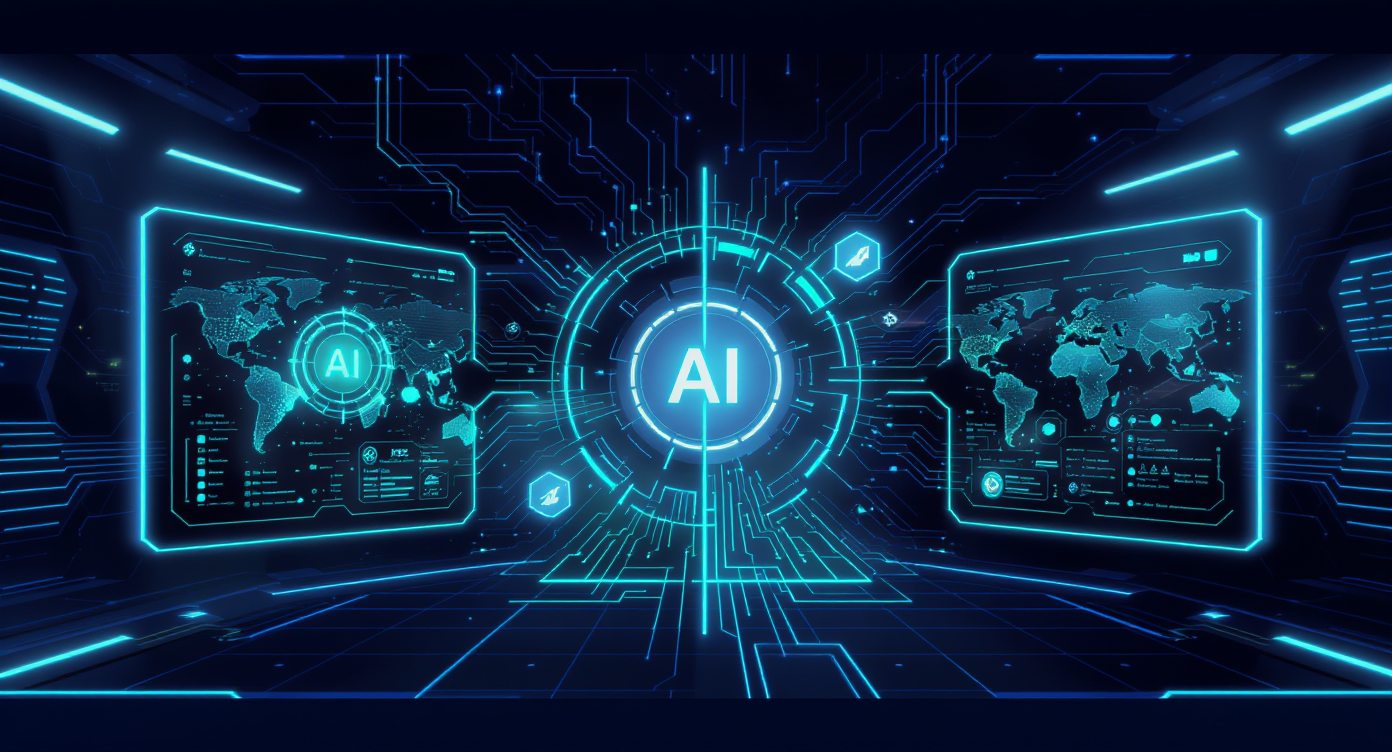





Leave a Reply