The world of AI-powered graphic design has exploded in recent years, with tools that can generate stunning visuals from simple text prompts becoming increasingly sophisticated. Two platforms leading this revolution are Canva AI and Adobe Firefly, each offering unique approaches to AI-assisted design and image generation.
Canva AI integrates artificial intelligence into the popular design platform’s user-friendly interface, offering everything from template suggestions to automated design creation. Meanwhile, Adobe Firefly brings enterprise-grade AI image generation directly into the Creative Cloud ecosystem, targeting professional designers and creative workflows.
But which tool is right for your needs? Whether you’re a graphic designer looking to enhance your workflow, a marketing professional automating content creation, or a small business owner seeking accessible design solutions, this comprehensive comparison will help you make an informed decision.
Ease of Use: Accessibility vs Professional Depth
Canva AI: Designed for Everyone
Canva AI maintains the platform’s signature simplicity while adding powerful AI capabilities. The interface feels intuitive from the moment you log in, with AI suggestions appearing contextually as you work. New users can generate professional-looking designs within minutes, thanks to features like:
- One-click design suggestions based on your content
- Automatic layout adjustments when adding or removing elements
- Smart color palette recommendations
- AI-powered text generation for social media posts
The learning curve is minimal, making it ideal for beginners or anyone who needs to create designs quickly without extensive training.
Adobe Firefly: Professional Control with Complexity
Adobe Firefly offers more granular control over the AI generation process, but this comes with added complexity. The interface assumes familiarity with creative software, featuring detailed parameter controls and advanced settings that can feel overwhelming for newcomers.
However, this complexity pays dividends for professionals who need precise control over their output. Features include:
- Advanced prompt engineering capabilities
- Detailed style and composition controls
- Professional color space management
- Integration with Adobe’s professional workflow tools
Winner: Canva AI for beginners, Adobe Firefly for professionals
Feature Set: Breadth vs Depth
Canva AI: Complete Design Ecosystem
Canva AI doesn’t just generate images—it offers a comprehensive suite of AI-powered design tools:
- Magic Design: Creates complete layouts from uploaded images or text prompts
- Background Remover: Automatically isolates subjects from backgrounds
- Magic Eraser: Removes unwanted objects from images
- Text to Image: Generates custom graphics from descriptions
- Beat Sync: Automatically syncs video content to music
- Magic Write: Creates copy for designs using AI
The platform excels at design automation, helping users create everything from social media posts to presentations with minimal manual intervention.
Adobe Firefly: Specialized Image Generation Excellence
Adobe Firefly focuses primarily on high-quality image generation with specialized features:
- Text to Image: Industry-leading photorealistic image generation
- Generative Fill: Seamlessly add or modify image elements
- Generative Expand: Extend images beyond their original boundaries
- Text Effects: Apply AI-generated styles to typography
- Color Controls: Professional-grade color matching and adjustment
- Style References: Generate images matching specific artistic styles
While more focused than Canva AI, Firefly’s image generation capabilities are generally more sophisticated and produce higher-quality results.
Winner: Canva AI for feature breadth, Adobe Firefly for image generation depth
Image Quality: Speed vs Precision
Canva AI: Fast and Functional
Canva AI prioritizes speed and usability, generating images quickly that work well for most business and marketing applications. The quality is suitable for:
- Social media graphics
- Blog illustrations
- Basic marketing materials
- Presentation visuals
While not always photorealistic, the images are stylistically consistent and integrate seamlessly with other design elements.
Adobe Firefly: Professional-Grade Output
Adobe Firefly consistently produces higher-quality, more photorealistic images. The platform excels at:
- Detailed textures and lighting
- Realistic human faces and expressions
- Complex scenes with multiple elements
- Professional photography-style images
This quality difference becomes particularly apparent when creating images for print or high-resolution digital use.
Winner: Adobe Firefly for image quality
Integration: Standalone vs Ecosystem
Canva AI: Social Media and Marketing Focus
Canva AI integrates well with popular business tools:
- Direct publishing to social media platforms (Facebook, Instagram, Twitter, LinkedIn)
- Cloud storage sync (Google Drive, Dropbox, OneDrive)
- Marketing platform connections (Mailchimp, HubSpot)
- Team collaboration tools
- Brand kit synchronization
These integrations make it excellent for marketing workflows and team collaboration.
Adobe Firefly: Creative Cloud Powerhouse
Adobe Firefly’s strength lies in its seamless integration with professional creative tools:
- Native integration with Photoshop, Illustrator, and InDesign
- Adobe Stock connectivity for asset management
- Creative Cloud Libraries for asset sharing
- Behance publishing for portfolio management
- Advanced color management across applications
For professionals already using Adobe tools, this integration is invaluable.
Winner: Canva AI for marketing workflows, Adobe Firefly for creative workflows
Pricing: Accessibility vs Professional Investment
Canva AI Pricing (as of August 2025)
- Free Plan: Basic AI features with limited generations
- Pro Plan: $14.99/month (individual) – includes enhanced AI capabilities
- Teams Plan: $39.99/month (up to 5 users) – collaborative features and brand management
Canva’s pricing remains accessible for small businesses and individuals, with AI features available at every tier.
Adobe Firefly Pricing (as of August 2025)
- Firefly Free: Limited monthly generations
- Firefly Premium: $4.99/month – increased generation limits
- Creative Cloud Integration: Included with Creative Cloud subscriptions ($22.99-$82.49/month)
Adobe’s pricing can be more cost-effective for professionals already using Creative Cloud, but represents a significant investment for casual users.
Winner: Canva AI for budget-conscious users, Adobe Firefly for Creative Cloud subscribers
Community and Support: Learning and Growth
Canva AI: Extensive Learning Resources
Canva offers comprehensive support through:
- Canva Design School with AI-focused courses
- Large community forum with user-generated content
- Regular webinars and tutorials
- Responsive customer support
- Extensive template library with AI-enhanced search
Adobe Firefly: Professional Development Focus
Adobe provides professional-grade resources:
- Adobe Creative Cloud training and certification
- Professional community forums
- Integration with Adobe’s extensive tutorial library
- Enterprise-level support options
- Regular feature updates and beta programs
Winner: Tie – both offer excellent support tailored to their audiences
Real-World Examples: Seeing the Difference
Social Media Post Creation
Canva AI Example: A marketing professional needs a quick Instagram post for a coffee shop promotion. Using Magic Design, they upload the cafe’s logo and write “cozy autumn coffee promotion.” Within seconds, Canva generates multiple layout options with appropriate fonts, colors, and AI-generated coffee imagery that matches the seasonal theme.
Adobe Firefly Example: A graphic designer creating the same post uses Firefly to generate a photorealistic image of steaming coffee with autumn leaves. The level of detail—steam patterns, leaf textures, lighting—is significantly higher, but requires more time to perfect through prompt refinement.
Logo Design Comparison
Canva AI: Generates multiple logo concepts quickly, with good typography and color combinations. The AI suggests variations and can adapt the design for different applications (business cards, letterheads, etc.).
Adobe Firefly: Creates more sophisticated visual elements for logos, particularly for complex imagery or unique artistic styles. However, it requires integration with Illustrator for proper logo development and vectorization.
Marketing Banner Creation
Canva AI: Excels at creating complete banner layouts with proper text hierarchy, brand consistency, and call-to-action placement. The AI automatically suggests improvements for readability and visual impact.
Adobe Firefly: Generates superior background imagery and visual elements, but requires manual composition in other Adobe tools to create complete marketing materials.
Key Takeaways: Choosing Your AI Design Partner
After comprehensive testing and analysis, here are the essential points to consider:
Choose Canva AI if you:
- Need quick, professional-looking designs without extensive training
- Focus on marketing and social media content creation
- Work in a team environment requiring easy collaboration
- Have a limited budget but need comprehensive design tools
- Value efficiency and speed over absolute image quality
- Need templates and guided design assistance
Choose Adobe Firefly if you:
- Require the highest quality AI-generated images
- Work professionally in graphic design or creative fields
- Already use Adobe Creative Cloud applications
- Need precise control over AI generation parameters
- Create content for print or high-resolution digital use
- Can invest time in learning advanced features
Consider Both if you:
- Work in an agency serving diverse client needs
- Have team members with varying skill levels
- Need both quick social content and high-quality campaign materials
- Want to future-proof your design capabilities
The Future of AI Graphic Design
Looking ahead, both platforms are rapidly evolving. We can expect:
- Increased Automation: More sophisticated AI that can understand complex creative briefs
- Better Integration: Seamless workflows between different creative tools and platforms
- Enhanced Accessibility: AI making professional design skills available to everyone
- Personalization: AI that learns individual style preferences and brand guidelines
- Collaborative AI: Tools that can work as creative partners, not just generators
Conclusion: The Right Tool for Your Creative Journey
The choice between Canva AI and Adobe Firefly isn’t about finding the “best” tool—it’s about finding the right tool for your specific needs, skills, and goals.
Canva AI democratizes design creation, making it possible for anyone to produce professional-looking graphics quickly and efficiently. It’s the Swiss Army knife of design tools—versatile, reliable, and accessible.
Adobe Firefly represents the cutting edge of AI image generation, offering unparalleled quality and creative control for professionals who demand the highest standards.
Ready to choose the right AI design tool for your needs? Consider starting with free trials of both platforms. Create a few test projects that mirror your typical design work, and see which tool feels more natural for your workflow and produces results that meet your standards.
Remember, the AI design landscape is evolving rapidly. The tool you choose today will continue to improve and adapt, making your investment in learning these platforms valuable for years to come. Whether you choose the accessibility of Canva AI or the professional power of Adobe Firefly, you’re stepping into the future of creative work.
Try both platforms today and discover which AI design partner will help bring your creative vision to life.
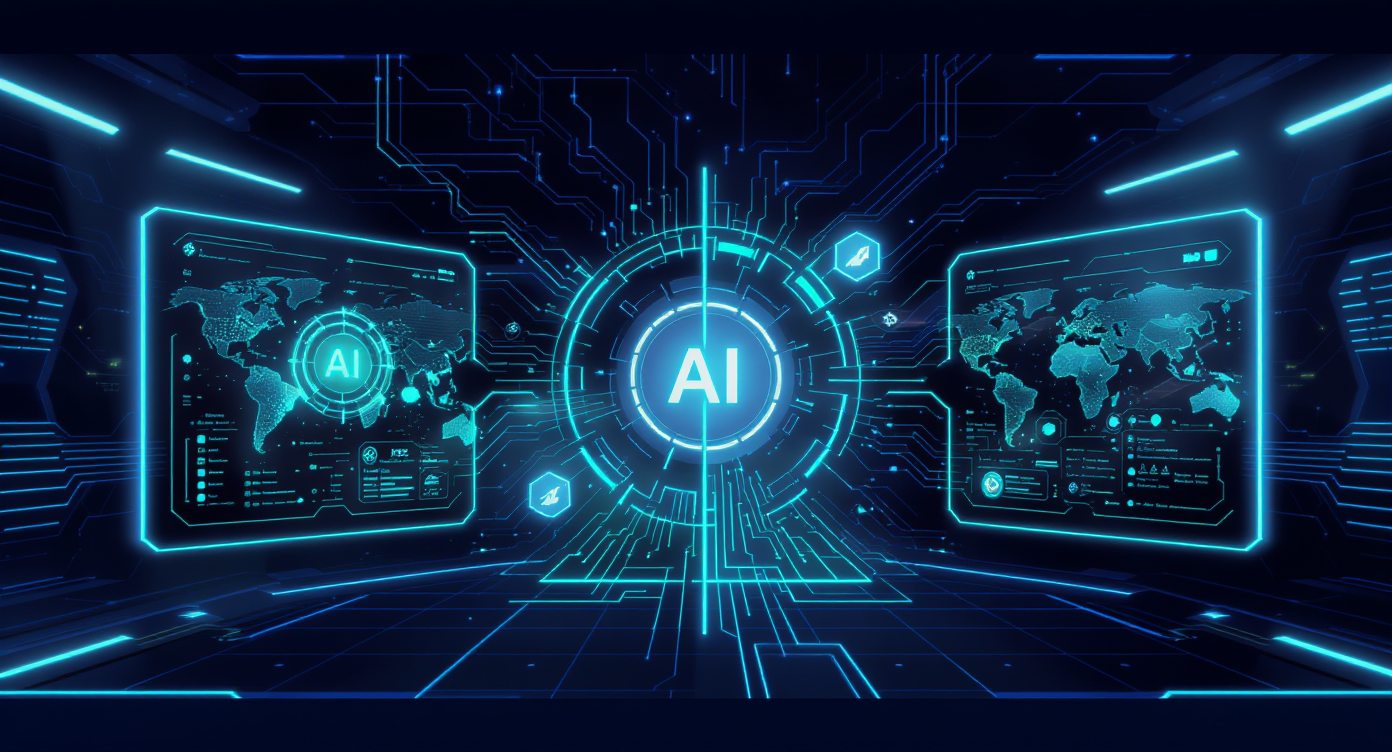





Leave a Reply