
Choosing the right AI-powered coding assistant can feel overwhelming. With new tools emerging constantly, developers face the challenge of sifting through options to find the one that best fits their workflow, project needs, and budget. An effective AI tool should do more than just complete code; it should understand your project’s context, integrate seamlessly into your environment, and offer features that genuinely boost your productivity.
This guide provides a clear, in-depth comparison of the top AI coding assistants on the market: Cursor AI, JetBrains AI Assistant, Sourcegraph Cody, CodeGeeX, and Codota. We’ll break down their strengths, weaknesses, and unique features to help you make an informed decision and enhance your coding efficiency.
Why Use an AI Coding Assistant?
Before we dive in, let’s address the core goals developers have when adopting these tools:
- Improve Coding Efficiency: Reduce the time spent on repetitive tasks and boilerplate code.
- Enhance Code Quality: Minimize errors, bugs, and syntax mistakes with intelligent suggestions.
- Streamline Collaboration: Maintain consistent coding styles and accelerate team-based projects.
- Stay Competitive: Leverage cutting-edge technology to build better software, faster.
The right AI assistant can be a game-changer, but the “best” one depends on your specific needs. Let’s compare our top contenders.
The Top 5 AI Coding Assistants: A Head-to-Head Comparison
We’ve evaluated each tool based on critical criteria: code completion quality, context awareness, integration, range of AI features, pricing, performance, security, and community support.
Here’s how they stack up:
| Feature | Cursor AI | JetBrains AI Assistant | Sourcegraph Cody | CodeGeeX | Codota |
| Code Completion Quality | Excellent | Excellent | Good | Good | Excellent |
| Context Awareness | High | Very High | Medium | Medium | High |
| Integration | Seamless | Good | Good | Basic | Limited |
| AI Features | Extensive | Comprehensive | Balanced | Basic | Code Completion-Focused |
| Pricing | Competitive | Subscription-Based | Subscription-Based | Free/Paid Options | Enterprise |
| Unique Selling Point | AI-Driven Coding | Ecosystem Support | Community Support | Speed and Efficiency | Precision Code Completion |
| Target Audience | AI Enthusiasts | Professional Developers | Community-Focused Developers | Budget-Conscious Developers | Enterprise-Level Code Completion |
| Competitor Weakness | Learning Curve | Resource Intensive | Limited AI Features | Basic AI | Limited Functionality |
| Overall Ranking | 1 | 2 | 3 | 4 | 5 |
1. Cursor AI: The All-in-One AI Powerhouse
Overall Ranking: 1/5
Cursor AI is more than just an extension; it’s an AI-first code editor designed from the ground up to integrate AI into every aspect of the development workflow. It stands out for its extensive range of AI features that go far beyond simple code completion.
Strengths:
- Comprehensive AI Features: Cursor offers code generation, debugging, refactoring, and a “Chat with your codebase” feature that allows you to ask complex questions about your project.
- Seamless Integration: As a standalone IDE (a fork of VS Code), it provides a deeply integrated and cohesive user experience without the need for clunky plugins.
- User-Friendly Interface: Despite its powerful features, Cursor is intuitive, making advanced AI tools accessible to developers of all skill levels.
Weaknesses:
- Learning Curve: For those deeply embedded in another IDE, switching to a new editor and learning its unique AI-driven workflows can take time.
Unique Selling Point:
Its AI-first approach provides a holistic coding experience where AI is a core partner, not just a plugin.
Who is it for?
Developers and teams who want to fully embrace an AI-driven workflow and are open to adopting a new, highly specialized editor.
2. JetBrains AI Assistant: Deep Context and Ecosystem Synergy
Overall Ranking: 2/5
The JetBrains AI Assistant is a powerful addition to the already robust ecosystem of JetBrains IDEs (like IntelliJ IDEA, PyCharm, and WebStorm). Its greatest strength is its exceptional ability to understand the context of your project.
Strengths:
- Exceptional Context Awareness: The assistant leverages the deep project indexing of JetBrains IDEs to provide highly relevant and accurate code suggestions, refactoring, and explanations.
- Robust Ecosystem Support: If you’re already a JetBrains user, the AI Assistant feels like a natural extension of your existing tools, providing a seamless and powerful experience.
- Strong Code Completion: The quality of its code suggestions is consistently high, helping to reduce errors and improve code quality.
Weaknesses:
- Resource Intensive: Like many JetBrains products, the AI Assistant can be demanding on system resources, potentially slowing down performance on older machines.
Unique Selling Point:
Unmatched context understanding within the JetBrains ecosystem, making it the most intelligent choice for developers already using JetBrains IDEs.
Who is it for?
Professional developers and enterprise teams heavily invested in the JetBrains ecosystem who need a deeply integrated and context-aware AI tool.
3. Sourcegraph Cody: The Balanced and Community-Driven Assistant
Overall Ranking: 3/5
Sourcegraph Cody strikes an excellent balance between powerful AI features, reliable performance, and strong community support. It integrates with popular IDEs and aims to understand your entire codebase, not just the file you’re working on.
Strengths:
- Balanced Feature Set: Cody offers a solid mix of code completion, code generation, and in-line chat without overwhelming the user.
- Strong Community Support: Backed by Sourcegraph, Cody has a growing community, good documentation, and is constantly evolving with user feedback.
- Reliable Performance: It provides a smooth and responsive experience, making it a dependable assistant for daily coding tasks.
Weaknesses:
- Less Extensive AI Features: While balanced, its AI capabilities may not be as comprehensive or advanced as those found in top-tier competitors like Cursor AI.
Unique Selling Point:
A versatile and reliable tool that combines codebase-aware intelligence with strong community backing.
Who is it for?
Developers looking for a well-rounded AI assistant that works across different IDEs and is supported by an active community.
4. CodeGeeX: The Fast and Accessible Option
Overall Ranking: 4/5
CodeGeeX is a multilingual code generation model that excels at providing fast code completion and is highly accessible, with free options available. It’s a great entry point for developers new to AI coding tools.
Strengths:
- Speed and Efficiency: CodeGeeX is known for its fast response times and efficient resource usage, ensuring it doesn’t slow down your development environment.
- Ease of Use: With a quick setup and straightforward interface, it’s incredibly easy to get started with CodeGeeX.
- Multilingual Support: It supports a wide range of programming languages, making it a versatile tool for various projects.
Weaknesses:
- Limited Advanced AI: Its functionalities are primarily focused on code completion, lacking the deeper debugging, refactoring, and project-wide analysis features of its competitors.
Unique Selling Point:
Blazing-fast code completion and efficiency, making it an excellent choice for developers who prioritize speed.
Who is it for?
Students, individual developers, and small teams looking for a fast, free, or budget-conscious AI code completion tool.
5. Codota: The Precision Code Completion Specialist
Overall Ranking: 5/5
Codota has been in the AI code completion game for a while, and its primary focus remains on providing highly accurate and precise code suggestions. It learns from vast amounts of open-source code to predict the next lines you’ll write.
Strengths:
- Excellent Code Completion Quality: Codota’s specialization means its code suggestions are often incredibly accurate and relevant, especially in large and complex codebases.
- High Context Awareness: It does a good job of understanding the local context of your code to provide useful completions.
Weaknesses:
- Narrow Focus: Its main drawback is its limited functionality beyond code completion. Developers seeking a more comprehensive AI assistant will find it lacking.
- Limited Integration: Integration with IDEs can be less seamless compared to other tools on this list.
Unique Selling Point:
Specialization in high-precision code completion, delivering accuracy where it matters most.
Who is it for?
Enterprise teams and developers working on large-scale projects who prioritize the accuracy of code completion above all other AI features.
Final Recommendations: Which AI Coding Assistant Is Right for You?
The ideal AI tool directly aligns with your personal workflow, project demands, and team environment. Here is our final recommendation based on different user needs:
- For the AI Enthusiast: Choose Cursor AI. Its comprehensive features and AI-first design offer the most immersive and powerful AI-assisted coding experience available.
- For the JetBrains Loyalist: Opt for the JetBrains AI Assistant. Its deep context awareness and seamless integration into the JetBrains ecosystem are unmatched.
- For the Pragmatic Developer: Consider Sourcegraph Cody. It offers a balanced, reliable, and community-supported tool that enhances productivity without a steep learning curve.
- For the Speed-Seeker or Beginner: CodeGeeX is an excellent choice. It’s fast, efficient, and easy to use, making it perfect for those who need quick code completion without extra frills.
- For the Enterprise Specialist: Evaluate Codota if your primary need is hyper-accurate code completion in a large, established codebase.
Ultimately, AI-powered IDEs are transforming software development by automating routine tasks and acting as intelligent partners. By carefully evaluating features, integration, and performance, you can select a tool that not only speeds up your work but also helps you write better, cleaner code.
Ready to boost your coding efficiency? The best way to find your perfect match is to try one out and see how it fits into your daily workflow.
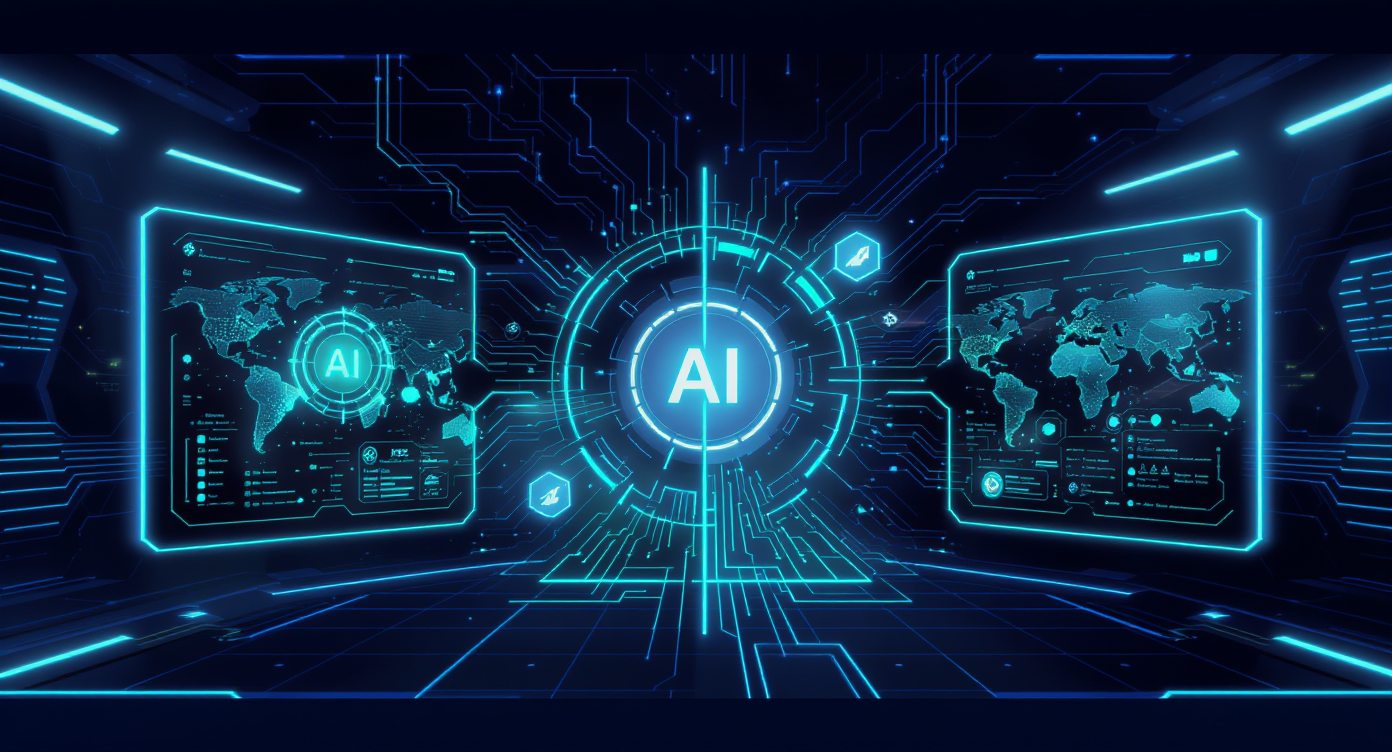





Leave a Reply